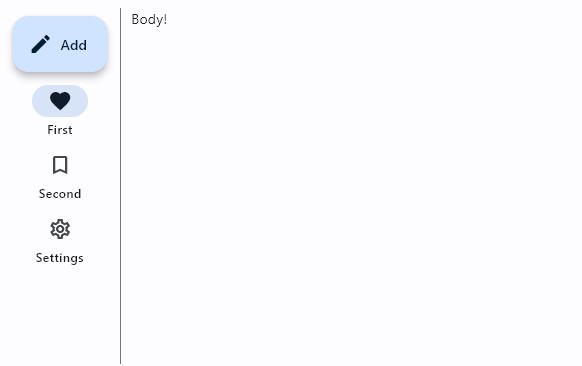NavigationRail#
A material widget that is meant to be displayed at the left or right of an app to navigate between a small number of views, typically between three and five.
Inherits: LayoutControl
Properties
-
bgcolor(ColorValue | None) –Sets the color of the Container that holds all of the NavigationRail's contents.
-
destinations(list[NavigationRailDestination]) –Defines the appearance of the button items that are arrayed within the navigation
-
elevation(Number | None) –Controls the size of the shadow below the NavigationRail.
-
extended(bool) –Indicates that the NavigationRail should be in the extended state.
-
group_alignment(Number | None) –The vertical alignment for the group of destinations within the rail.
-
indicator_color(ColorValue | None) –The color of the navigation rail's indicator.
-
indicator_shape(OutlinedBorder | None) –The shape of the navigation rail's indicator.
-
label_type(NavigationRailLabelType | None) –Defines the layout and behavior of the labels for the default, unextended navigation
-
leading(Control | None) –An optional leading control in the rail that is placed above the destinations.
-
min_extended_width(Number | None) –The final width when the animation is complete for setting
extendedtoTrue. -
min_width(Number | None) –The smallest possible width for the rail regardless of the destination's icon or
-
selected_index(int | None) –The index into
destinationsfor the current selectedNavigationRailDestination -
selected_label_text_style(TextStyle | None) –The
TextStyleof a -
trailing(Control | None) –An optional trailing control in the rail that is placed below the destinations.
-
unselected_label_text_style(TextStyle | None) –The
TextStyleof a -
use_indicator(bool | None) –Whether to add a rounded navigation indicator behind the selected destination's icon.
Events
-
on_change(ControlEventHandler[NavigationRail] | None) –Called when selected destination changed.
Examples#
Basic Example#
import flet as ft
def main(page: ft.Page):
rail = ft.NavigationRail(
selected_index=0,
label_type=ft.NavigationRailLabelType.ALL,
min_width=100,
min_extended_width=400,
group_alignment=-0.9,
on_change=lambda e: print("Selected destination:", e.control.selected_index),
leading=ft.FloatingActionButton(
icon=ft.Icons.CREATE,
content="Add",
on_click=lambda e: print("FAB clicked!"),
),
destinations=[
ft.NavigationRailDestination(
icon=ft.Icons.FAVORITE_BORDER,
selected_icon=ft.Icons.FAVORITE,
label="First",
),
ft.NavigationRailDestination(
icon=ft.Icon(ft.Icons.BOOKMARK_BORDER),
selected_icon=ft.Icon(ft.Icons.BOOKMARK),
label="Second",
),
ft.NavigationRailDestination(
icon=ft.Icons.SETTINGS_OUTLINED,
selected_icon=ft.Icon(ft.Icons.SETTINGS),
label=ft.Text("Settings"),
),
],
)
page.add(
ft.Row(
expand=True,
controls=[
rail,
ft.VerticalDivider(width=1),
ft.Column(
alignment=ft.MainAxisAlignment.START,
expand=True,
controls=[ft.Text("Body!")],
),
],
)
)
ft.run(main)
Properties#
bgcolor: ColorValue | None = None
Sets the color of the Container that holds all of the NavigationRail's contents.
destinations: list[NavigationRailDestination] = field(
default_factory=list
)
Defines the appearance of the button items that are arrayed within the navigation rail.
The value must be a list of two or more NavigationRailDestination instances.
elevation: Number | None = None
Controls the size of the shadow below the NavigationRail.
Defaults to 0.0.
Raises:
-
ValueError–If
elevationis negative.
extended: bool = False
Indicates that the NavigationRail should be in the extended state.
The extended state has a wider rail container, and the labels are positioned next to
the icons. min_extended_width can be used to set the minimum width of the rail
when it is in this state.
The rail will implicitly animate between the extended and normal state.
If the rail is going to be in the extended state, then the label_type must be set
to none.
group_alignment: Number | None = None
The vertical alignment for the group of destinations within the rail.
The NavigationRailDestinations are grouped together with the trailing widget, between the leading widget and the bottom of the rail.
The value must be between -1.0 and 1.0.
If group_alignment is -1.0, then the items are aligned to the top. If
group_alignment is 0.0, then the items are aligned to the center. If
group_alignment is 1.0, then the items are aligned to the bottom.
Defaults to -1.0.
indicator_color: ColorValue | None = None
The color of the navigation rail's indicator.
indicator_shape: OutlinedBorder | None = None
The shape of the navigation rail's indicator.
Defaults to StadiumBorder().
label_type: NavigationRailLabelType | None = None
Defines the layout and behavior of the labels for the default, unextended navigation rail.
When a navigation rail is extended, the labels are always shown.
Defaults to None - no labels are shown.
leading: Control | None = None
An optional leading control in the rail that is placed above the destinations.
Its location is not affected by group_alignment.
Typically a FloatingActionButton, but
may also be a non-button, such as a logo.
min_extended_width: Number | None = None
The final width when the animation is complete for setting extended to True.
Defaults to 256.
Raises:
-
ValueError–If
min_extended_widthis negative.
min_width: Number | None = None
The smallest possible width for the rail regardless of the destination's icon or label size.
Defaults to 72.
This value also defines the min width and min height of the destinations.
To make a compact rail, set this to 56 and use label_type='none'.
Raises:
-
ValueError–If
min_widthis negative.
selected_index: int | None = None
The index into destinations for the current selected NavigationRailDestination
or None if no destination is selected.
selected_label_text_style: TextStyle | None = None
The TextStyle of a
destination's label when it is selected.
When a destination is not selected, unselected_label_text_style will instead be
used.
trailing: Control | None = None
An optional trailing control in the rail that is placed below the destinations.
Its location is affected by group_alignment.
This is commonly a list of additional options or destinations that is usually only
rendered when extended=True.
unselected_label_text_style: TextStyle | None = None
The TextStyle of a
destination's label when it is not selected.
When a destination is selected, selected_label_text_style will instead be used.
use_indicator: bool | None = None
Whether to add a rounded navigation indicator behind the selected destination's icon.
The indicator's shape will be circular if label_type
is NavigationRailLabelType.NONE, or a
StadiumBorder if label_type
is NavigationRailLabelType.ALL or
NavigationRailLabelType.SELECTED.
If None, defaults to
NavigationRailTheme.use_indicator.
If that is also None, defaults to Theme.use_material3.
Events#
on_change: ControlEventHandler[NavigationRail] | None = None
Called when selected destination changed.