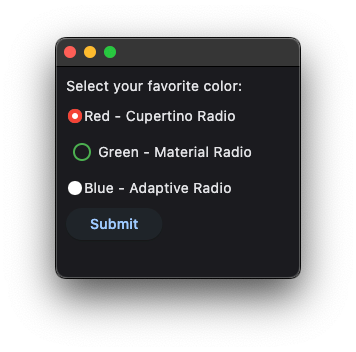CupertinoRadio
Inherits: LayoutControl
Properties
-
active_color(ColorValue | None) –The color used to fill this radio when it is selected.
-
autofocus(bool) –Whether this radio will be selected as the initial focus.
-
fill_color(ColorValue | None) –The color that fills this radio.
-
focus_color(ColorValue | None) –The color for the radio's border when it has the input focus.
-
inactive_color(ColorValue | None) –The color used to fill this radio when it is not selected.
-
label(str | None) –The clickable label to display on the right of this radio.
-
label_position(LabelPosition) –The position of the label relative to this radio.
-
mouse_cursor(MouseCursor | None) –The cursor for a mouse pointer when it enters or is hovering over this radio.
-
toggleable(bool) –Whether this radio button can return to an indeterminate state
-
use_checkmark_style(bool) –Whether the radio displays in a checkbox style instead of the default radio style.
-
value(str) –The value to set to
RadioGroupancestor/parent when this radio
Events
-
on_blur(ControlEventHandler[CupertinoRadio] | None) –Called when this radio has lost focus.
-
on_focus(ControlEventHandler[CupertinoRadio] | None) –Called when this radio has received focus.
Examples#
Cupertino, Material and Adaptive Radios#
import flet as ft
def main(page: ft.Page):
def handle_button_click(e: ft.Event[ft.Button]):
message.value = f"Your favorite color is: {group.value}"
page.update()
page.add(
ft.Text("Select your favorite color:"),
group := ft.RadioGroup(
content=ft.Column(
controls=[
ft.CupertinoRadio(
value="red",
label="Red - Cupertino Radio",
active_color=ft.Colors.RED,
inactive_color=ft.Colors.RED,
),
ft.Radio(
value="green",
label="Green - Material Radio",
fill_color=ft.Colors.GREEN,
),
ft.Radio(
value="blue",
label="Blue - Adaptive Radio",
adaptive=True,
active_color=ft.Colors.BLUE,
),
]
)
),
ft.Button(content="Submit", on_click=handle_button_click),
message := ft.Text(),
)
ft.run(main)
Properties#
active_color: ColorValue | None = PRIMARY
The color used to fill this radio when it is selected.
autofocus: bool = False
Whether this radio will be selected as the initial focus.
If there is more than one control on a page with autofocus set, then the first one added to the page will get focus.
focus_color: ColorValue | None = None
The color for the radio's border when it has the input focus.
inactive_color: ColorValue | None = None
The color used to fill this radio when it is not selected.
label_position: LabelPosition = RIGHT
The position of the label relative to this radio.
mouse_cursor: MouseCursor | None = None
The cursor for a mouse pointer when it enters or is hovering over this radio.
toggleable: bool = False
Whether this radio button can return to an indeterminate state by selecting it again when already selected.
use_checkmark_style: bool = False
Whether the radio displays in a checkbox style instead of the default radio style.
Events#
on_blur: ControlEventHandler[CupertinoRadio] | None = None
Called when this radio has lost focus.
on_focus: ControlEventHandler[CupertinoRadio] | None = None
Called when this radio has received focus.