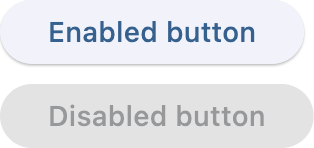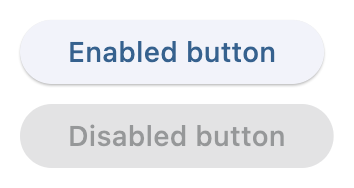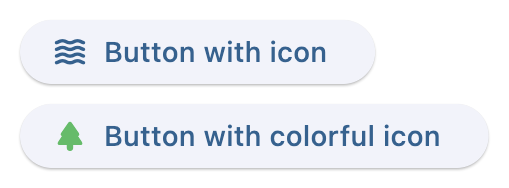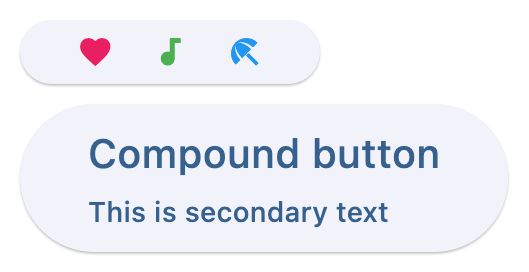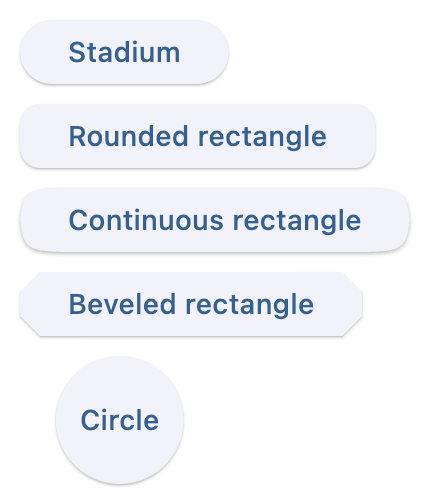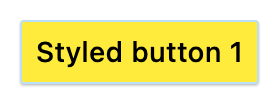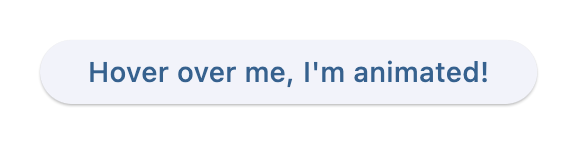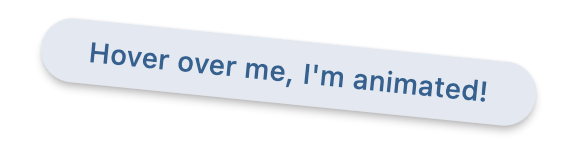Button
Enabled and disabled buttons
Inherits: LayoutControl, AdaptiveControl
Properties
-
autofocus(bool | None) –Whether this button should be focused initially.
-
bgcolor(ColorValue | None) –The button's background color.
-
clip_behavior(ClipBehavior | None) –The button's clip behavior.
-
color(ColorValue | None) –The button's foreground color.
-
content(StrOrControl | None) –The button's label.
-
elevation(Number) –The button's elevation.
-
icon(IconDataOrControl | None) –The icon to display inside the button.
-
icon_color(ColorValue | None) –The color of the icon.
-
style(ButtonStyle | None) –The button's style.
-
url(str | Url | None) –The URL to open when the button is clicked.
Events
-
on_blur(ControlEventHandler[Button] | None) –Called when the button loses focus.
-
on_click(ControlEventHandler[Button] | None) –Called when the button is clicked.
-
on_focus(ControlEventHandler[Button] | None) –Called when the button is focused.
-
on_hover(ControlEventHandler[Button] | None) –Called when the button is hovered.
-
on_long_press(ControlEventHandler[Button] | None) –Called when the button is long-pressed.
Methods
-
focus–Focus the button.
Examples#
Button#
import flet as ft
def main(page: ft.Page):
page.add(
ft.Button(content="Enabled button"),
ft.Button(content="Disabled button", disabled=True),
)
if __name__ == "__main__":
ft.run(main)
Icons#
import flet as ft
def main(page: ft.Page):
page.add(
ft.Button(content="Button with icon", icon=ft.Icons.WAVES_ROUNDED),
ft.Button(
content="Button with colorful icon",
icon=ft.Icons.PARK_ROUNDED,
icon_color=ft.Colors.GREEN_400,
),
)
if __name__ == "__main__":
ft.run(main)
Handling clicks#
import flet as ft
def main(page: ft.Page):
def button_clicked(e: ft.Event[ft.Button]):
button.data += 1
message.value = f"Button clicked {button.data} time(s)"
page.update()
page.add(
button := ft.Button(
content="Button with 'click' event",
data=0,
on_click=button_clicked,
),
message := ft.Text(),
)
if __name__ == "__main__":
ft.run(main)
Custom content#
import flet as ft
def main(page: ft.Page):
page.add(
ft.Button(
width=150,
content=ft.Row(
alignment=ft.MainAxisAlignment.SPACE_AROUND,
controls=[
ft.Icon(ft.Icons.FAVORITE, color=ft.Colors.PINK),
ft.Icon(ft.Icons.AUDIOTRACK, color=ft.Colors.GREEN),
ft.Icon(ft.Icons.BEACH_ACCESS, color=ft.Colors.BLUE),
],
),
),
ft.Button(
content=ft.Container(
padding=ft.Padding.all(10),
content=ft.Column(
alignment=ft.MainAxisAlignment.CENTER,
spacing=5,
controls=[
ft.Text(value="Compound button", size=20),
ft.Text(value="This is secondary text"),
],
),
),
),
)
if __name__ == "__main__":
ft.run(main)
Shapes#
import flet as ft
def main(page: ft.Page):
page.padding = 30
page.spacing = 30
page.add(
ft.Button(
content="Stadium",
style=ft.ButtonStyle(shape=ft.StadiumBorder()),
),
ft.Button(
content="Rounded rectangle",
style=ft.ButtonStyle(shape=ft.RoundedRectangleBorder(radius=10)),
),
ft.Button(
content="Continuous rectangle",
style=ft.ButtonStyle(shape=ft.ContinuousRectangleBorder(radius=30)),
),
ft.Button(
content="Beveled rectangle",
style=ft.ButtonStyle(shape=ft.BeveledRectangleBorder(radius=10)),
),
ft.Button(
content="Circle",
style=ft.ButtonStyle(shape=ft.CircleBorder(), padding=30),
),
)
if __name__ == "__main__":
ft.run(main)
Styling#
import flet as ft
def main(page: ft.Page):
page.add(
ft.Button(
content="Styled button 1",
style=ft.ButtonStyle(
color={
ft.ControlState.HOVERED: ft.Colors.WHITE,
ft.ControlState.FOCUSED: ft.Colors.BLUE,
ft.ControlState.DEFAULT: ft.Colors.BLACK,
},
bgcolor={
ft.ControlState.FOCUSED: ft.Colors.PINK_200,
ft.ControlState.DEFAULT: ft.Colors.YELLOW,
},
padding={ft.ControlState.HOVERED: 20},
overlay_color=ft.Colors.TRANSPARENT,
elevation={
ft.ControlState.DEFAULT: 0,
ft.ControlState.HOVERED: 5,
ft.ControlState.PRESSED: 10,
},
animation_duration=500,
side={
ft.ControlState.DEFAULT: ft.BorderSide(1, color=ft.Colors.BLUE_100),
ft.ControlState.HOVERED: ft.BorderSide(3, color=ft.Colors.BLUE_400),
ft.ControlState.PRESSED: ft.BorderSide(6, color=ft.Colors.BLUE_600),
},
shape={
ft.ControlState.HOVERED: ft.RoundedRectangleBorder(radius=20),
ft.ControlState.DEFAULT: ft.RoundedRectangleBorder(radius=2),
},
),
)
)
if __name__ == "__main__":
ft.run(main)
Default state
Hovered state
Animate on hover#
import flet as ft
def main(page: ft.Page):
def animate(e: ft.Event[ft.Button]):
e.control.rotate = 0.1 if e.data else 0
page.update()
page.add(
ft.Button(
content="Hover over me, I'm animated!",
rotate=0,
animate_rotation=100,
on_hover=animate,
on_click=lambda e: page.add(ft.Text("Clicked! Try a long press!")),
on_long_press=lambda e: page.add(ft.Text("I knew you could do it!")),
)
)
if __name__ == "__main__":
ft.run(main)
Normal button
Hovered button
Properties#
bgcolor: ColorValue | None = field(
default=None, metadata={"skip": True}
)
The button's background color. If not specified, defaults to the theme's primary color.
color: ColorValue | None = field(
default=None, metadata={"skip": True}
)
The button's foreground color. If not specified, defaults to the theme's primary color.
content: StrOrControl | None = None
The button's elevation.
If not specified, defaults to 1.
icon: IconDataOrControl | None = None
icon_color: ColorValue | None = None
The color of the icon. If not specified, defaults to the current foreground color.
style: ButtonStyle | None = field(
default=None, metadata={"skip": True}
)
The button's style.
Events#
on_long_press: ControlEventHandler[Button] | None = None
Called when the button is long-pressed.